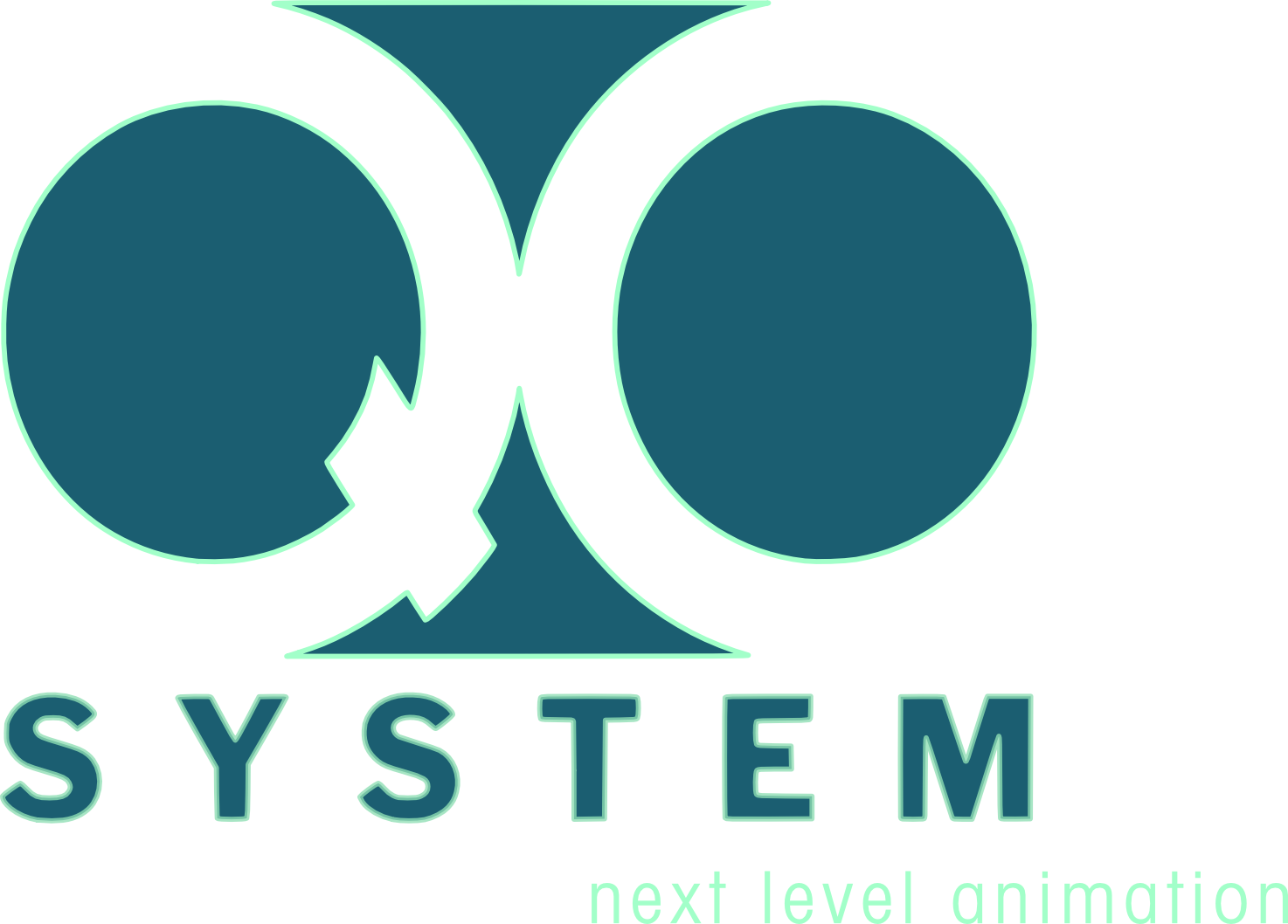qONNImation rigging tool DOCS
INSTALL
download and unzip the install to your Maya user scripts Directory
check out the readme
download the radial blendshape plugin by Paolo Dominici
prepare
prepare all blendshapes – mouth and eyes/brows
use the radial blenshape base shape as a permanent shape (weight = 1) in your main Face Blendshape
create left and right sides for all shapes
except vor the lips roll attribute. for those, create upper and lower lip seperately. Assign the lips roll movement to two channels (lower and upper lip roll) on an Xtra blendshape
create qos controllers and create input
click the buttons in the first section to create the qO Controlls
and select or input the fields.
in the middle section , for the eyes and brows : it should only be necessary to input the radial blenshape node itself
the mouth section has as Xtra slot for an open mouth corrective smile – that’s optional.
all other fields have to be filled in , or the connection will fail.
click on validate in each section
connect & create the system
click the buttons in the last section to create all the connections.
you can tweak the radial blendshapes if desired. to find them , have a look into the input history of the emo_CTL – change the values in the OUTPUT nodes with the prefix tune_
have a drink
at least some water 😉
test it a little bit to be sure – for the system to work properly, it’s necessary to drop some keys.
have another drink….
….and celebrate
cheers!